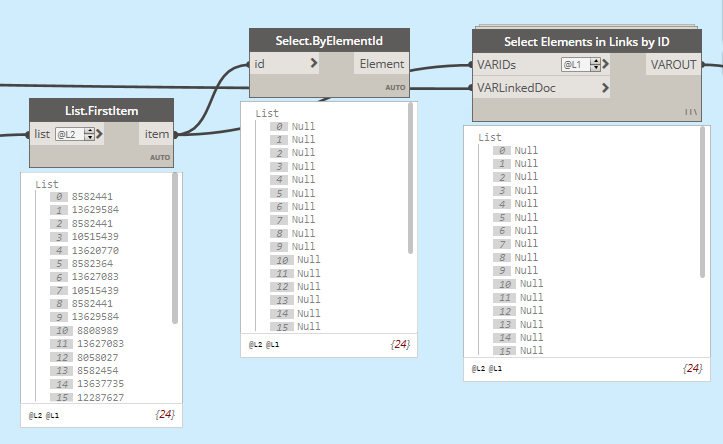Hey, i’m trying to get filtered grid lines from a linked architecture model selected in my dynamo script. After i extracted all of them out of the model, grouped and filtered them the way i need them to be im left with their ElementIds as a String. Now i want to select the real object by that ElementID, but since they are not in my current document "Select.ByElementID doesn’t work, but neither does “Select Elements in Links by ID” for some reason, even tho i feel like it should work.
Any suggestions?
likely there is an easier way to filter/select these. Can you document your graph to this point, clean up the logic flows so they are easily identifiable and legible, and post a canvas export after zooming in on one node? Canvas export is the ‘camera’ button in the top right.