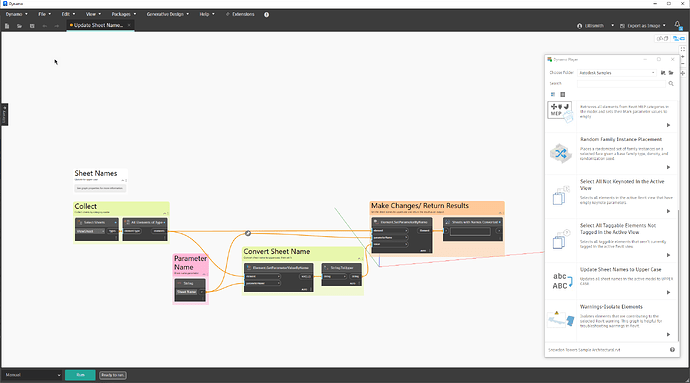Hello all,
I’m new to Dynamo and I trying to create a basic script to automatize the renaming of multiple floorplan views.
As mentionned in the topic, a step is missing so it applies within Revit ![]()
Could you guide me toward the solution please ? ![]()
Your looking for a setparametervalue node to rename the view name ![]()
Use Element.SetParameterByName then it’s work.
Thanks for your answers @pyXam and @robert12546358 ![]()
I thought about it… but I couldn’t figure out where to plug in and out ![]()
Welcome work4cad! Our Dynamo Player sample that Updates Sheet Names to Upper Case might help. You can edit this in Dynamo directly from the Player interface. This renames sheet names but you could easily adapt it to Select Views and rename the “View Name” parameter with Element.SetParameterByName.
That’s sounds perfect @LilliSmith !
I’ll have a look on this on next monday and let you know
Thanks ![]()
Hey @LilliSmith
I follow you advice with success ![]()
This script generates warnings though since there’s no view filtering I guess. I’ll try to merge both scripts to get a proper execution.
Thank you !
In Dynamo scripts just FYI for future reference you would have to apply your changes back to the element with the appropriate nodes… it won’t happen automatically.