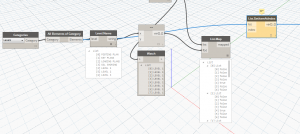I’ve been trying to export the following for structural columns parameters:
-
Column number (shared parameter)
-
Type
-
Base Level
-
Top Level
I managed to make the export to Revit work. I’m using the Level.name node to export 3) and 4).
Importing back to Revit is the problem (see below); 1) works but not 2) 3) 4)
I get the following errors:
- Warning: Element.SetParameterByName operation failed. The parameter’s storage type is not a string.
- & 4) Warning: Internal error, please report: Dereferencing a non-pointer. (3f47aacd) @ Level.name node
Warning: Element.SetParameterByName operation failed. The parameter’s storage type is not a string.
How to I translate the list created by List.GetItemAtindex to something that Element.SetParameterByName accepts?


Hi Ben,
I went through the post you suggested but I can’t find a solution. Is there a node that give as output Level?
Thanks.
You can run the Categories node (Select Levels) and then run the “All Elements of Category” node to get all of the Levels in the active project (as elements, not as strings). You would then need to use the Level.Name node or write a python script to get the names of all of the levels, which you could then compare/pair up with the level names from your excel file. So your excel “Level 2” might correspond with the 4th index level element. then you simply would do a GetItemAtIndex to pick the level element you desire, and then feed that into the SetParameterValueByName…
Thanks Ben,
I actually just saw this post
http://dynamobim.com/forums/topic/query-level-by-string-name/#post-18780.
I think the node All Elements of Name will solve my issue. It’s supposed to be in the clockwork package but when I search nothing comes up. Ideas?
How do I get …“All Elements of Category” as elements "…?
You already have them…that’s what you fed into the GetParameterByName node. Just put a Watch node after the All Elements of Category.
I’ve managed to compare the 2 lists (see attached image). The List.map tells me the indexes that match. What node do I use to get the keys that I need (true)?
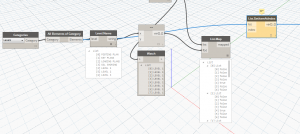
Thanks Vikram.
How do I create a list of all structural column types (of any family) ? I just can get the one in use
I’m not sure if it can be done just with Dynamo Nodes. You may need Python. See attached.

Thanks Ben!
I just found out there’s a node in Clockwork called “All Family Types Of Category”.

Nice find. Just remember that if you are building a solution for others in your office to use, they will also need to have the same packages installed on their machine or else your dyn won’t work for them.
I tried the graph on a real project:
-
out of about 1400 column I get 15 errors like the following:
<table border=“on”>
<tbody>
<tr>
<td>Can’t make type “UC-Universal Columns-Column : UC203x203x46”.</td>
<td>04.1 COLUMNS : Structural Columns : UC-Universal Columns-Column : UC203x203x46 : id 1827114
Type : Family : Structural Columns : UC-Universal Columns-Column : Structural Columns : UC-Universal Columns-Column : UC203x203x46 : id 1851493</td>
</tr>
</tbody>
</table>
-
I deleted the 15 columns that generated the errors. I tried again. I got 3 errors.
-
I deleted the 3 columns. I tried again. I got 1 error!!
The first ID (<span style=“color: #000000;”>04.1 COLUMNS : Structural Columns : UC-Universal Columns-Column : UC203x203x46 : </span><strong style=“color: #000000;”>id 1827114<span style=“color: #000000;”> ) is a column in my project. </span>
The second one (<span style=“color: #000000;”>Type : Family : Structural Columns : UC-Universal Columns-Column : Structural Columns : UC-Universal Columns-Column : UC203x203x46 : id 1851493) doesn’t exist.</span>
Are new Ids created for the columns after I run the graph?
Any ideas why I get those errors?
Are the columns nested into another family or inside of groups? If yes to either case, then that is the likely culprit.
No the column are not nested or inside a group.