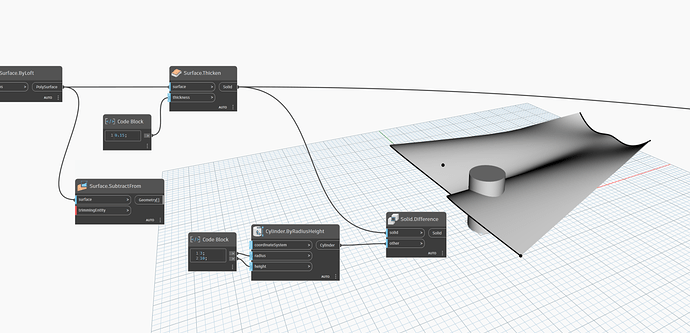Hello group! how can I make an opening to the surface?
Geometry.Difference.
Or Geometry.Intersect > Surface.Difference.
Or Geometry.Explode to break the trimming solid into surfaces and union it into a PolySurface and then intersect that with the original surface. Then pull the perimeter curves ks the original am surface and union that into a polysurface as well, then use a Sirface.TrimWithEdgeLoops to trim your original surface with the perimeter curves and intersection curves.
Or instead of the solid use a Curve.Project to project the original curve onto the surface, pull the original surfaces perimeter curves and then use a Surface.TrimWithEdgeLoops to trim the original surface by the two curve loops which are now inside the original surface’s domain.
You likely have a working version there as well but it hard to tell.
Dynamo’s geometry is non-destructive, which means the geometry you make at node one continues to exist and display even after you modify it with node two. As such it is a best practice to hide the intermediate steps of the geometry by right clicking each of them and disabling the geometry preview, or selecting many nodes and right clicking the background and selecting ‘disable geometry preview’.
thank you very much, I will share with you an image after the solution.