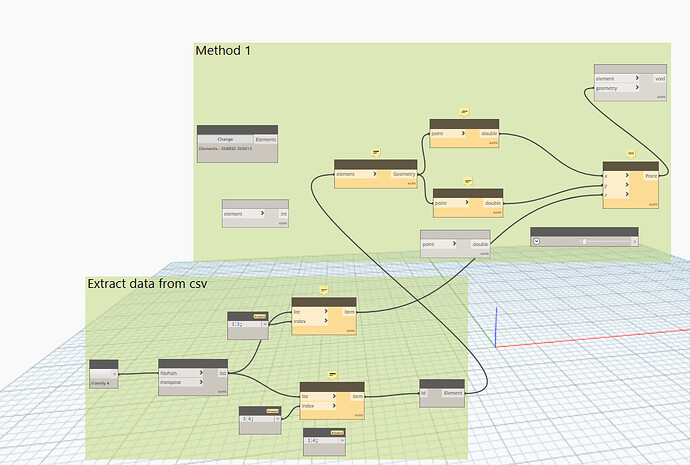Greeting,
I want to update some elements based on the z value from a CSV file(using unique ID as a link for CSV and Revit elements)
Below is the error message I get from dynamo. It works on some other objects not probably for the selected one.
CSV, Revit, dynamo script are provided.
Thank you for your help.
Other files
July 15 change elevation according to csv.dyn (41.4 KB)
It’s a bit hard to understand when the screen shot has no node titles or information pinned or warnings shown or mentioned.
If you haven’t done so, I would suggest reading How to get help on the Dynamo forums
Start by looking at the list levels of your List.GetItemAtIndex nodes
You are using the ElementId value of the family
From the API documentation
ids are subject to change during an Autodesk Revit session and as such should not be retained and used across repeated calls to external commands. If a manner is needed to uniquely identify an element beyond this limitation then a shared parameter should be added to the element containing a unique identifier managed by the external application.
You can use the elements UniqueId property and fetch with ByUniqueId from Crumple nodes
Next element locations can be points or curves - it may be easier to use Element.MoveByVector
1 Like