how can identify the filtered element in view.
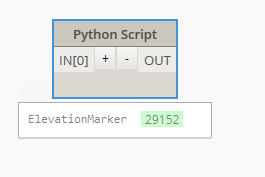

Hey,
Springs has SelectInRevit, the Python is…
#inspired by Julien Benoit @jbenoit44
#http://aecuandme.wordpress.com/
import clr
clr.AddReference('RevitServices')
import RevitServices
from RevitServices.Persistence import DocumentManager
uidoc = DocumentManager.Instance.CurrentUIApplication.ActiveUIDocument
clr.AddReference('RevitNodes')
import Revit
clr.ImportExtensions(Revit.Elements)
clr.AddReference('RevitAPI')
from Autodesk.Revit.DB import ElementId
clr.AddReference('RevitAPIUI')
from Autodesk.Revit.UI.Selection import *
clr.AddReference('System')
from System.Collections.Generic import List as cList
def tolist(obj1):
if hasattr(obj1,'__iter__'): return obj1
else: return [obj1]
elements = UnwrapElement(tolist(IN[0]) )
ids1 = []
for i in xrange(len(elements)):
try:(ids1.append(elements[i].Id))
except: pass
ids2 = cList[ElementId](ids1)
uidoc.Selection.SetElementIds(ids2)
OUT = '%s elements selected in Revit.'; %ids2.Count
Hope that helps,
Mark