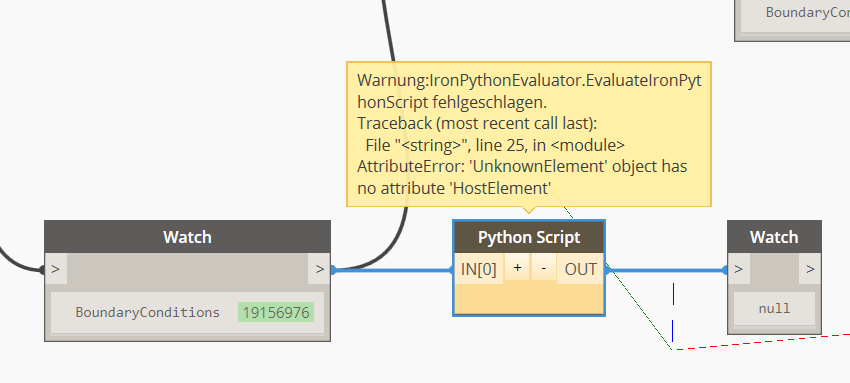Hello,
I am new to using the Revit API and would like to get the HostElement of a BoundaryConditions Element in Python. Here is what I tried:
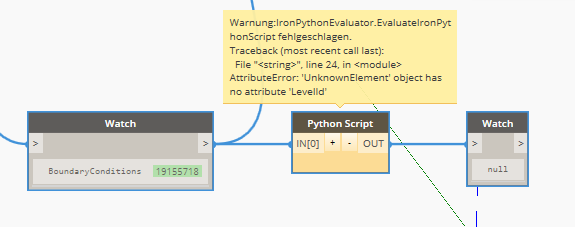
import clr
clr.AddReference(‘ProtoGeometry’)
from Autodesk.DesignScript.Geometry import *
import clr
clr.AddReference(‘ProtoGeometry’)
from Autodesk.DesignScript.Geometry import *
Import RevitNodes
clr.AddReference("RevitNodes")
import Revit
Import Revit elements
from Revit.Elements import *
Import DocumentManager
clr.AddReference("RevitServices")
import RevitServices
from RevitServices.Persistence import DocumentManager
import System
myBc = IN[0]
OUT = myBc.LevelId
Any tips on how to import the right ‘parts’ of the API?
Edit: I am using Revit 2016 and Dynamo 1.3