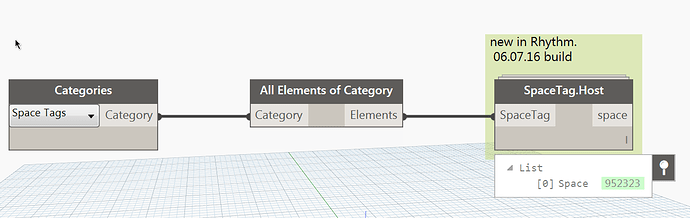I’m completely new to Dynamo, and in fact new to any sort of programming past AutoCAD scripts.
What I want to do is delete space tags from any space that has a string called “Space”.
Typically the Architecture has a space within a column etc, I want to keep the space for exporting to our thermal modelling software, but don’t want it tagged when I tag all spaces.
So how can I delete tags with a certain value. So far I’ve managed to get it to make a list from all the tags, but don’t know how to get just a preset value.