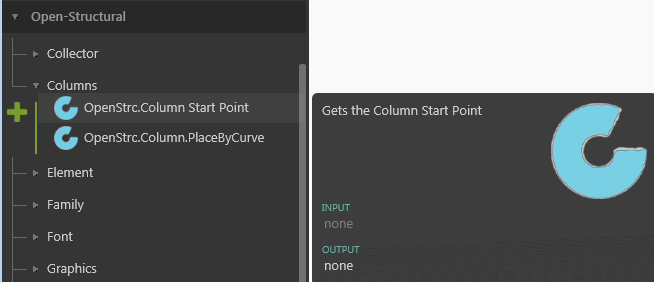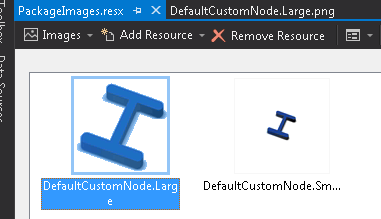Hi,
I have created a custom package and attempted to go through the steps in the link below a number of times to assign a single icon to ALL my nodes. but for the life of me, the icon never appears. #1 in the link says to get the ID of the custom node, well which one exactly if you want to assign default to all? Or maybe there is another trick one must do, I don’t know.
Any help on this would be great!
If something is missing out of the Github page, can whoever has access to write to it possible update it?
[https://github.com/DynamoDS/Dynamo/wiki/Creating-Icons-for-Custom-Nodes]
Cheers,
Matt
1 Like
I did this a long time ago, so I can barely remember the process. But feel free to recycle the Visual Studio project I used:
2 Likes
Ok I got closer, but wrong image.
I was trying to rename the files to match by Package.
ie. PackageImages.resx to OpenStrcImages.resx
That didn’t work even after I changed all references.
So I was able to change my icon, but it’s this big “C” and not the images I have in my Resources. Actually I have no idea where these images come from.
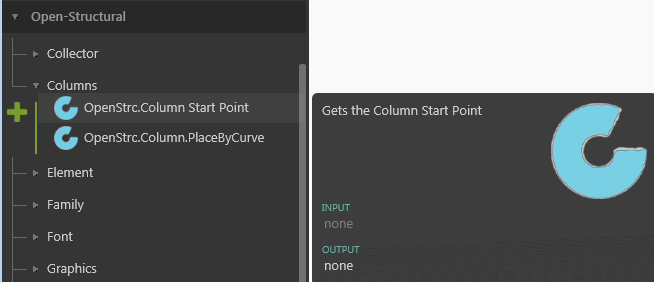
When they should be:
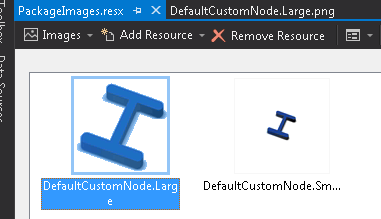
Any thoughts?
Hi Matt,
Have you found a solution for this? Could you please share some tips?
Thank you
Giovanni
It looks like Bakery was overriding his icons.
Have you tried these steps:
- Closing all sessions of Dynamo and Revit
- Recompiling your customization file
- Saving it in your package bin folder (in C:… Roaming folder, i.e. the default package location Dynamo uses)
- Republishing your package
If you follow the above steps it should resolve this issue.
Hi guys,
Thanks for the quick replies.
I am trying to add the same icon to all the zero touch nodes and I am following this example https://github.com/DynamoDS/Dynamo/wiki/Add-Icons-for-a-Zero-Touch-Assembly and Andreas solution.
I’m not publishing the package but I keep all the files in the C: roaming folder and use the Dynamo Sandbox for debugging.
I am maybe messing up with namespaces and class names (as seen here: https://github.com/DynamoDS/Dynamo/issues/7462).
Namespaces or class names wont be the problem given that you are using the default icon names.
If you are simply saving the files on C, you need to ensure the folder strcuture follows the Dynamo default. Make sure the customization.dll is in your package bin folder and before you compile, ensure the Custom Tool property of the resx is empty. The last thing you need to check is your package JSON file (again, this is part of the default folder/package structure which you should be using…which is why I recommend publishing locally), is the contains_binaries attribute set to true and the node_libraries attribute pointing to your customization.dll?
"contains_binaries":true
"node_libraries":["BimorphNodes.customization, Version=1.0.0.0, Culture=neutral, PublicKeyToken=null","BimorphNodes, Version=1.0.0.0, Culture=neutral, PublicKeyToken=null"]}
1 Like
Thank you Thomas.
- Folder structure -> ok
- customization.dll in the bin folder -> ok
- pkg.json -> ok
I’ll start again from scratch following all your steps in order.
Thank you
I have no good solutions… I published a good 20 times, then 1 day the icons randomly appeared. I don’t recall changing anything but I did get it to work. (Note. They never show up on my test machine I use that links to my nodes, it only works for the machines that actually download the package from Package Manager).
If that helps at all.
Matt
1 Like