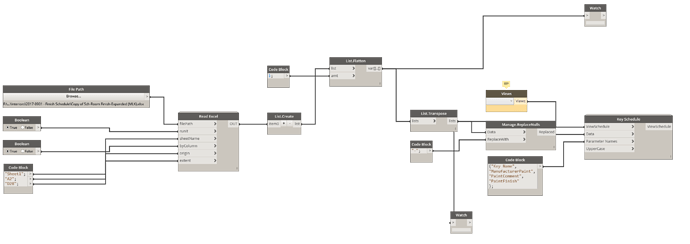Hello,
I am trying to create a schedule based on an Excel file. It is a risk assessment and the idea is that it will be a table with some text and an icon displayed on the sheet in Revit.
I have made the attached sketch which creates a schedule in Revit with 3 fields but I can’t figure out how to get the Excel data into the schedule.
Is this possible? Am I going about this the right way - can you do this in a schedule?