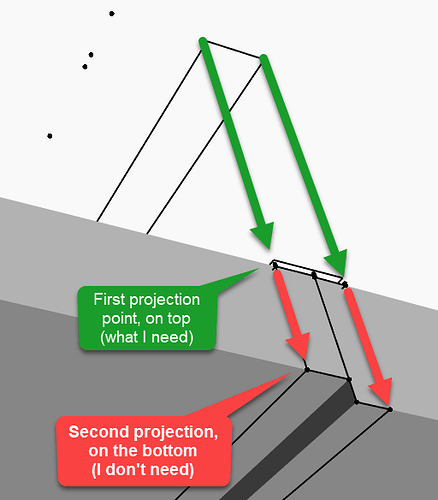Hello,
I am projecting a sketch on a solid, but the node Curve.Project returns both top and bottom intersections. Basically, it goes “through” the object.
I would like to have a behavior similar to RayBounce, which stops at the first hit.
The problem with RayBounce is that it projects (finds) points, and it does not project curves onto the surface of the solid (topo).
Just wondering if there is a way to clean up the results of Curve.Project to only include the first intersection. (The list of geometry that Curve.Project returns is quite random).
Thank you