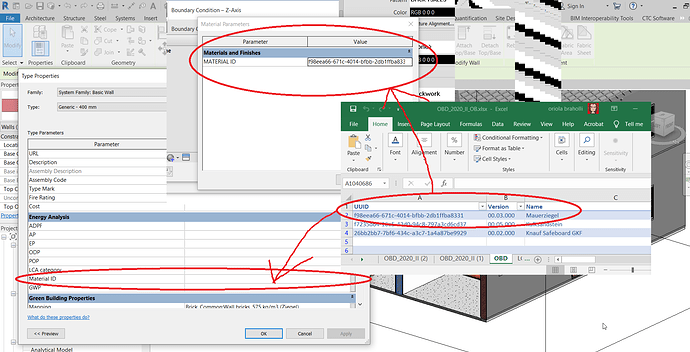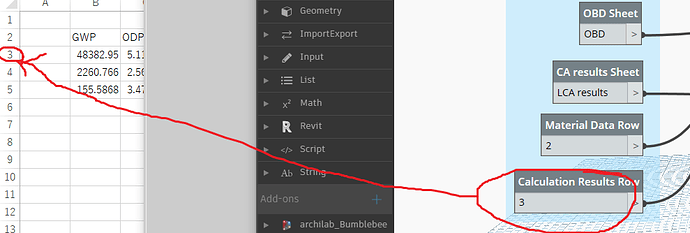Did you try my fix shown in the picture?
Yes I did, but now it is not even writing the first three values
I think you’ve mistakenly edited the dynamo file, anyway, sent you a message with my email.
Hi,
please send me the correct revit file. I receive the file that the materials dont have any parameter and he parameters of the wall are incorrect. please check:

Element ID parameter disappeared and Material ID appeared in wall type parameters.
please send the correct file so that I can input in the dynamo script the correct parameters you are using.
Hi, I just uploaded again here :
The model has the correct parameters now as I want them to appear, I replaced Element ID with material ID as it is the same parameter, it contains the same material
Hi,
Is it ok for you that the script input only one material/calculation data at a time?
I already finished the script for this.
-biboy
Yes, it is ok, I can copy the script and use it to calculate another material by changing the input
Please check this script. It works well with the model you gave me. LCA list of parameters (Walls Types).dyn (50.9 KB)

For additional data info, please check this pics:
The problem before was your material ID parameter name changed from Material ID to MATERIAL ID please be careful on your naming conventions.
I understand. Thanks again!