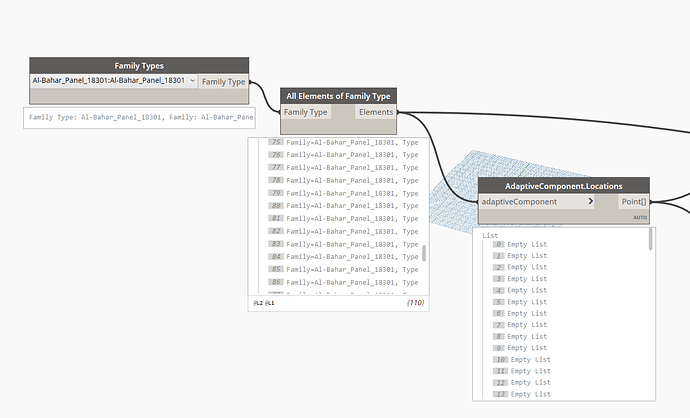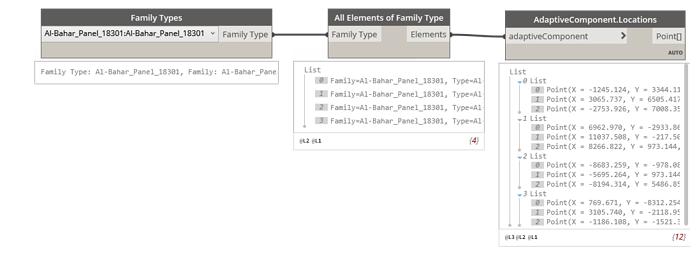Hi everyone,
following one of YouTube tutorials.
I have created a plan in conceptual massing then i divided the surface and give it a pattern from another family as the picture below.
after that i inserted the whole family in revit template but couldn’t read the adaptive points location. check the picture below.
So, is it possible or not to get these location and is there any workaround ?
Note. I can get the location in the plan family but couldn’t in the revit template.
Regards,
Nawar
Hi,
it should not be a problem of the Revit Template, mine works fine.
Maybe your points of the family are not adaptive?
It’s adaptive component the files attached for your reference
Al-Bahar_Panel_18301.rfa (324 KB)
mock-up_panel_BC.rfa (1.2 MB)
https://we.tl/t-Zy1JEBmXIq
I placed some random elements and it works fine. Which Revit and Dynamo are you using?
I believe you are trying to read the points directly and that’s fine in my case is different (Family inserted in mock up mass plan then inserted in the revit template) please check the Revit file in the previous post
Ok, now I understand. I didn’t find a solution so far that works in the project/template environment, but maybe you can work in the mass environment? At least you get all the points and you can then load the mass family in the project/template file.
By the way, why do you need those points?
1 Like
@Mohammad_Nawar, if you place your adaptive components inside the family environment, you won’t be able to query adaptive points in Revit project file. This could be workarounded in several ways (not sure if they are suitable for you):
- Get adaptive component locations inside the family editor and write these values to the new parameters (for example: Vertex1, Vertex2, Vertex3).
- Place some dummy elements at adaptive points, then use Element.GetLocation to query locations.
1 Like
Hi @lucamanzoni
The issue Revit disabled the sun path in the massing template. so i think i will try @zhukoven first solution. Thank you guys appreciate your help 
1 Like
Hi @Mohammad_Nawar,
Did that work for you? I am currently working on the same project with the Al Bahar Towers facade and stuck with the same issue.
Sorry @Antonio_Vachev, i didn’t do any development here but start new topic may the people in the forum help you
Hello Guys, did you get any solution to this problem?