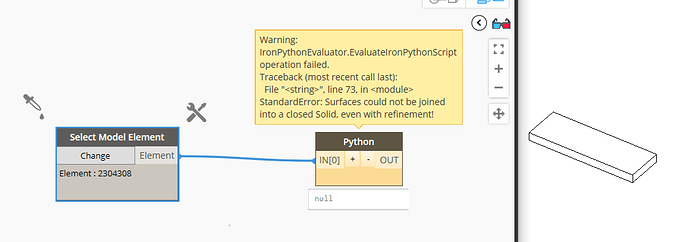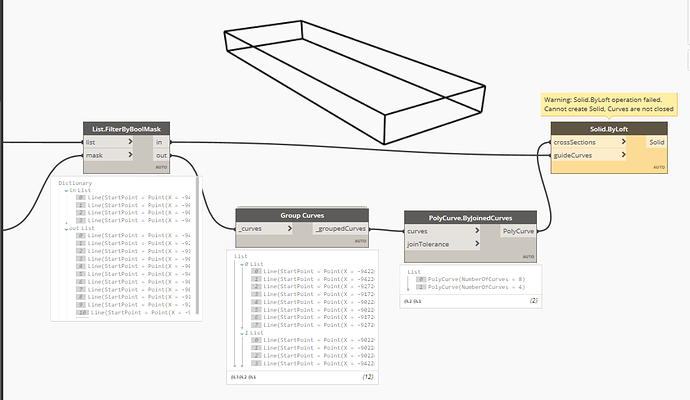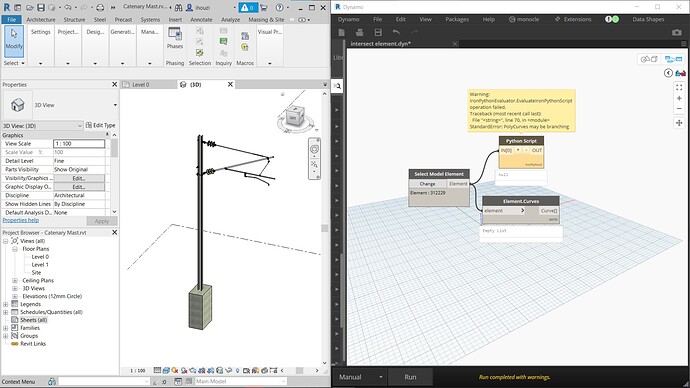it works! ![]()
I am still studying your code to understand more ![]()
what did you do?
u r trying to convert the solid ToProtoType()
if fail, then try to find the faces, and form a solid by all the faces
if fail, then try to find the edges from faces? am I correct? and then form faces by those edges, and then form solid from those faces. (edge to face, face to solid)
thank you so much ![]()
P.S. revitapi is so complicated, too many classes, methods…
yes exactly
I’m not sure that I have a solution for this…
try to change the geometry scale or use the @chuongmep 's solution

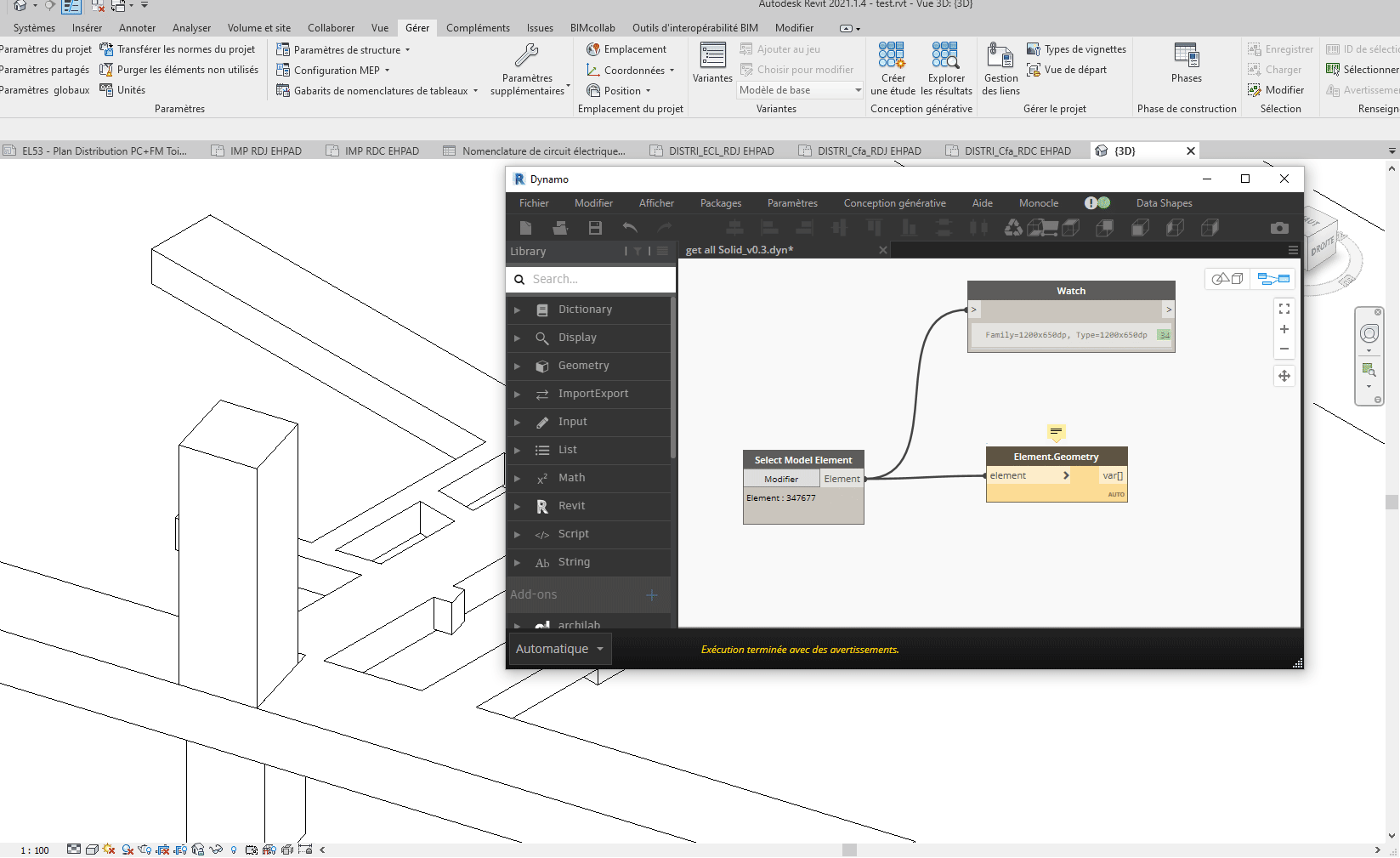
I would use @c.poupin’s or @chuongmep’s code! My attempt was very amateur ![]()
I tried @chuongmep’s code, it works !! ![]()
thank you ![]()
I changed the setting to large, now everything works like a charm ![]()
thank you so much!!!
Hello guys,
I was trying to convert my model element exported from inventor to solid using the last python script that you used before, but it does not work for my model.
Can I get some help?
Catenary Mast.rvt (6.0 MB)
intersect element.dyn (16.2 KB)
please try to use chuongpqvn’s script
I used for my model but it doesn’t work unfortunately
hello @newshunhk did it work for you?
could you send me the last script that you use it ?
hi you can use the code by chuongpqvn in this link:
https://github.com/DynamoDS/DynamoRevit/issues/2806
Please notice that you need to scale up 1000 times the geometry to get the correct scale (metric), otherwise it is not in correct location