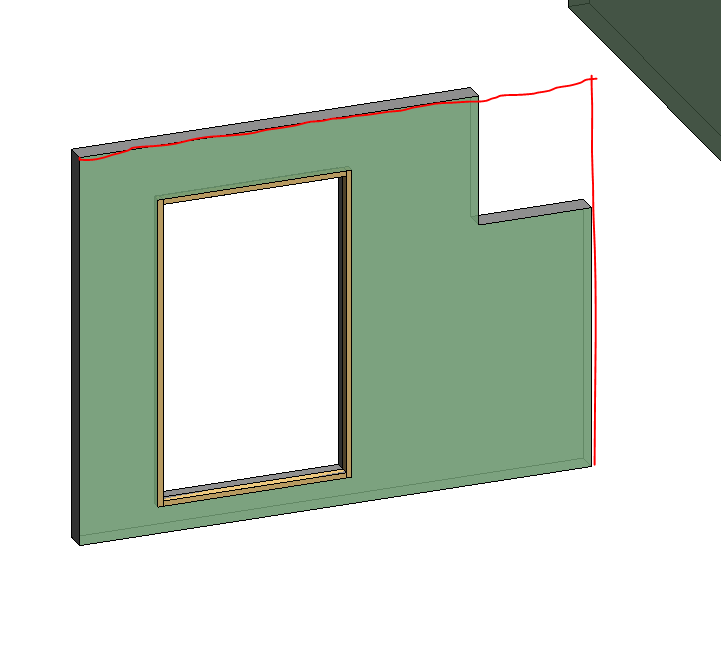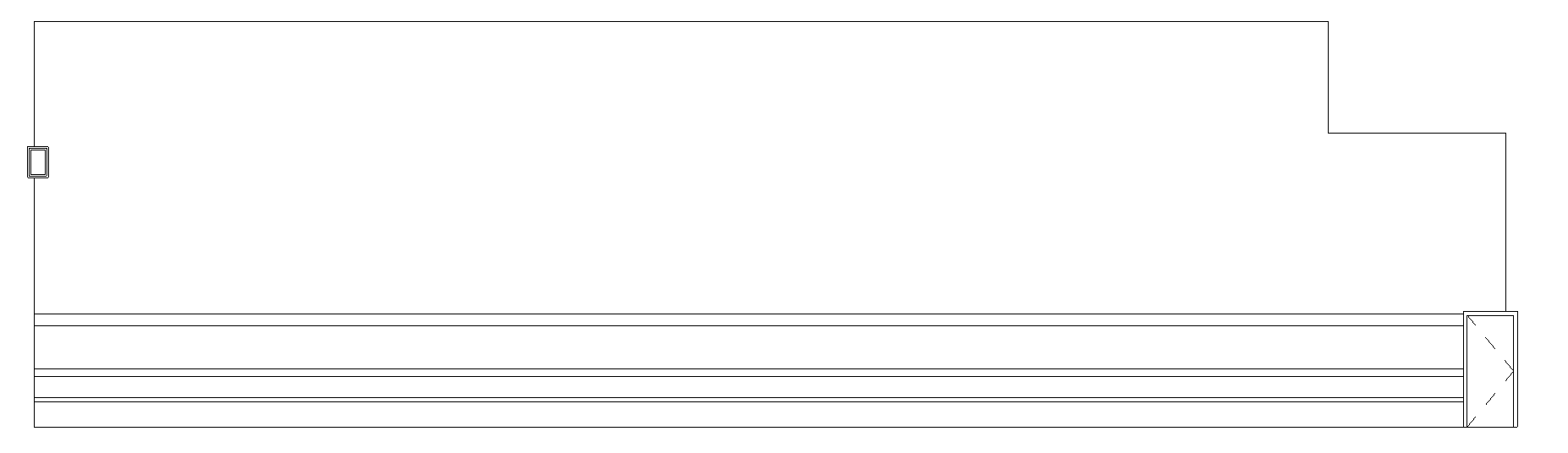Hi All,
GeniusLoci Wall Edge Refrences component seems to reverse the order of list items depending on how the wall was drawn instead of always listing edges in same order.
Aditionally if the wall is flipped in revit the Edges are not following the flip so external edges become internal
As well as the side edges have direction reversed so the end and start points are at reverse ends of side edges.
Is there a way to find an external edges of walls and seperate them into left and right side edges if looking into the wall from external side.
Hi @jonas.blazinskas,
I rewrote the custom node’s python script and the results now seem consistent.
When the wall is flipped, the results are similar to walls drawn in the opposite direction which seems logical to me.
The new Wall Edge References node is included in the Genius Loci package update (version 2019-12-15)
1 Like
Hi Alban,
Thank you for the update, could you post the older version as a python script? Just because it broke everything in my super long graph and I want to figure out what has changed and how I will have to update my graph. Thank you for your help!
Regards,
Jonas Blazinskas
There are 4 more outputs in the custom node.
You will probably need to reconnect the wires from the Wall Edge References node to the ports of your other nodes. (Shift+Click)
I was thinking that the functionality changed to where wall openings are now affecting the verticals where I for some reason feel like they didn’t used to and used to produce a bounding line for a wall.
The functionality that I am after is finding the bounding edges of wall exterior face, even if a door/wall opening is cutting through those bounding edges.
Which then allows me to take negatives of openings and deal with them as lists in a long graph that I am working on.
Would it be possible to produce a secondary component in GeniusLoci package of Wall Bounding Edges References?
I would really appreciate it as at the moment I found no better way in segregating edges of doors/windows/wall openings aside the previous version of wall edges references and it only had the problem with wall flip and edge reversal.
Hi Jonas,
I now understand your problem.
You’re right the previous version of the node kept only the edges at the ends but I had a request to dimension reveals which is only possible by keeping all the edges.
The previous python script sorted by key (length) the edges to find the edges at the ends.
You can easily do the same with nodes :
Problem with this one is that if you have an opening cutting through the vertical you don’t really get the full bounding edges of the wall without the openings. I am trying to make this manually with dynamo components, but I am struggling because I can’t seem to match the bounding box faces with walls external faces as per my topic here: Wall Exterior bounding face
I feel like bounding edges of wall that ignores the cutouts would be a useful component in GeniusLoci arsenal.
Example of where it falls down if I want bounding edges
Hi Jonas,
You can reconstruct the face of the wall with some geometry operations and the Springs LineLoop.Merge node :
Fortunately, there is a method in the API to find the wall’s Elevation Profile without inserts. 
I added a new node Wall’s Elevation Profile in Genius Loci package.
1 Like
Component is not working as intended at the moment and not producing any results. Additionally do you think it would be hard to separate them into verticals and horizontals as you usually do with your components?

After further investigation this method only works if the wall profile has been edited.
What a pity !
Shame indeed, before I try to replicate:
You can reconstruct the face of the wall with some geometry operations and the Springs LineLoop.Merge node :
Is it scalable to multiple walls? I feel like a big graph like this will be easy to break.
Thanks for the help btw Alban, the wall edge flip direction works like a charm now!