Hey everyone!
The definition I have been working on will take all of the rooms in a given project and divide them into groups using the Lunchbox Room Collector node.
From there it assigns a color to each group and then displays that color on the solids generated from the room’s boundaries.
The last step is to export the final massing diagram to Rhino, but when I export the model as an STL, the colors are lost. Is there any way to export a group of solids and retain their colors? I am currently trying to use the ExportToSAT node as well but that hasn’t been useful either.
Color Assignment 



Best,
Nate
Here are some better images

Really like this. I am trying to create the same did you get it to work. I tried to use the sort duplicate string but i got a unresolved warning
I’ll offer a not great solution, but you could do an ImportInstance.ByGeometries to Revit and use the same color data to do a Element.OverrideColorInView on the elements in Revit, then export them as DWG solids, which I think retain color on a per view basis. Then open the dwg in Rhino?
 This is what I have so far , how do I take it to the next stage by adding color to the different room types
This is what I have so far , how do I take it to the next stage by adding color to the different room types
A nice solution would be to export the model as .OBJ or STL, and grab the color data from the Display geometry, then export the colors as vertex colors or a texture. We don’t provide a way to get the color data back from a display object but maybe we should.





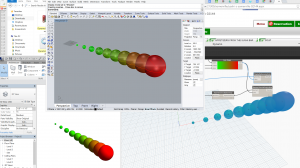
 This is what I have so far , how do I take it to the next stage by adding color to the different room types
This is what I have so far , how do I take it to the next stage by adding color to the different room types