@Alex Try compound not conpound
@Alex Try compound not conpound
Sorry Peter
sometimes have a little distracted …
thanks again
My mistake - the node isn’t labeled correctly. It expects family types as inputs, or more precisely wall types, floor types, roof types … anything that has a compound layer structure. I’ll correct the label (and the node description) in the next version…
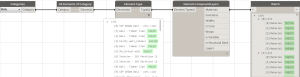
Hi Andreas,
First of all great work as always.
Have you found of a way to set a new material ,once you’ve extracted the “CompoundStructureLayer”?
I’ve been digging through the API with little success:
http://revitapisearch.com/html/c5a502aa-217c-b76b-b1ad-33f57cc7b24d.htm


No matter what I try the layers remain exactly the same inside Revit.
Regards,
Dimitar.
@DimitarVenkov as far as I understood, the SetMaterialId should do the job.
and i receive the same results. i too didn’t find a word in the api documentation.

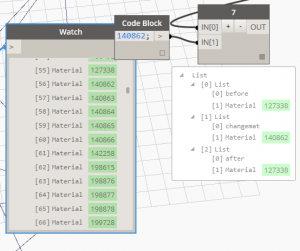
and i tried another one.
according to api documentation i tried to set a compoundstructurelayer like:
resulting in: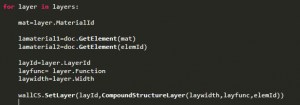
Warning: IronPythonEvaluator.EvaluateIronPythonScript operation failed.
Traceback (most recent call last):
File “<string>”, line 54, in <module>
Exception: This operation is valid only for non-vertically compound structures.
Seems we were close, Peter. We were just missing the final step. Once you make the changes to the compound layer, you have to reapply the compound structure back to the element with SetCompoundStructure() .
 true
true 
 sry posted the wrong pic!
sry posted the wrong pic!
@ http://dynamobim.com/forums/users/dimiter_vmail-bg/
a more improved but still very basic version. will only work for simple walls
IN[0] = wall
IN[1] = material
IN[3]=thickness in mm

I was wondering the status of this issue. I need a set compound layer material in floors and walls. Not a python scripter, so it would be helpful if you guys have created a custom node.
Thanks,
I have been working with Andreas’s Compound Element node and had a question. I am trying to write the “Materials” data from the node, to an excel file, but I am having no luck. Is it possible to write that data to excel?

Thank you,
Rob
Rob, you’ll need to add an “Element.Name” node to extract the name of the material as a string.
Dimitar,
Thank you very much for your help. I actually ended up using the Element.Get.ParameterValueByName node and setting the parameter as Name. That way I could maintain the list hierearchy. The element.name node flattened the list. But that would have worked.
Thank you again!
Rob K.
<span class=“author-link”>Rob Kuffel,</span>
can you share your “Wall types and their material”?
Thanks!
Hello it is the first time i use dynamo so i am a real beginner, i can’t get the structure of my walls i did what Andreas Dieckmann posted on <span style=“color: #7f8c8d;”>November 28, 2014 at 5:29 pm but doesn’t work. i have installed the lastest version of clockwork. please someone help me!!</span>

Hi Michele,
Check out this post http://dynamobim.com/forums/topic/familytype-compoundstructurelayers-getting-null-values/
Thanks for the answer but it is still not working i did unistall dynamo and then installed the las version the 0.8.3.2670 not nothing.
element.type doesn’t work as well 
Did you try with version 0.8.2? Try only by installing clockwork package.
Hi yes i did the first time… i really can’t understand i’m getting crazy… i tried get all views from archi lab as well but looks like that every package i install doesn’t work… is it maybe some windows setting?