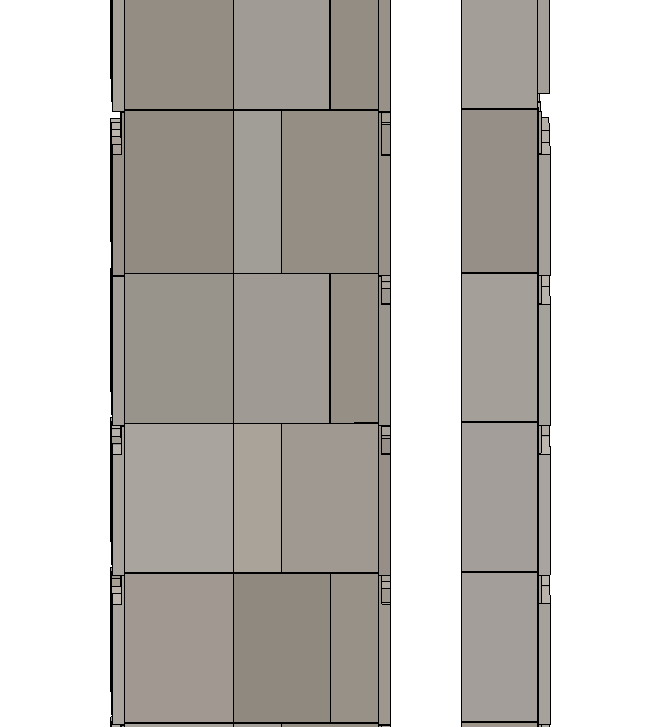Hi, I work at a precast concrete factory and we have recently started using a colourimeter to gather actual colour data on the walls we produce. I am try to take this data and project it into Revit.
To do this I have used dynamo to create a unique filter for every wall on the project, which has worked however… I need each filer to check for one Mark value per filter, yet what I have made checks for all mark values in every filter.
Any ideas on how to fix this?
@lallfree
Hi, and welcome,
I see the issue, but I am not sure what to answer as the end goal is not clear and I am pretty sure it is not the right strategy anyway. When you end up creating thousands of filter, there is probably a bettter way to achieve what you are trying to achieve and sometimes directly with Revit or one of its free plugins.
So, please, describe the end goal.
- you have color data for each wall,
- you wrote that data in the Mark parameter
- but what for in the end? identify each wall that does carry a different color value/Mark?
The mark parameter is simply used as a unique reference for each wall.
I have found 3 un-used parameters for the walls and have imported the R, G and B values into the project and am using the color.byARGB function to override the graphics settings.
As every wall will be a slightly different colour I thought I would need to create a different filter for each wall to colour in each wall. Hope this makes sense I have attached the full dynamo script.
Ok, got you.
Well,
-
a note on the graph:
-
if the purpose is to color each wall with a non-specific colour in a 3D view, the color splasher or diRoots 's Onefilter will let you give a random colour to items based on a psecific value in a parameter, let that be the Mark or whatever you want. Better, faster and stronger process
-
if you need a specific colour to be applied, then Dynamo is a good match and your script is the way to go,
- you don’t need to create filter for each wall mark or param, you could just override per element instead with the OverrideInView node Override in view