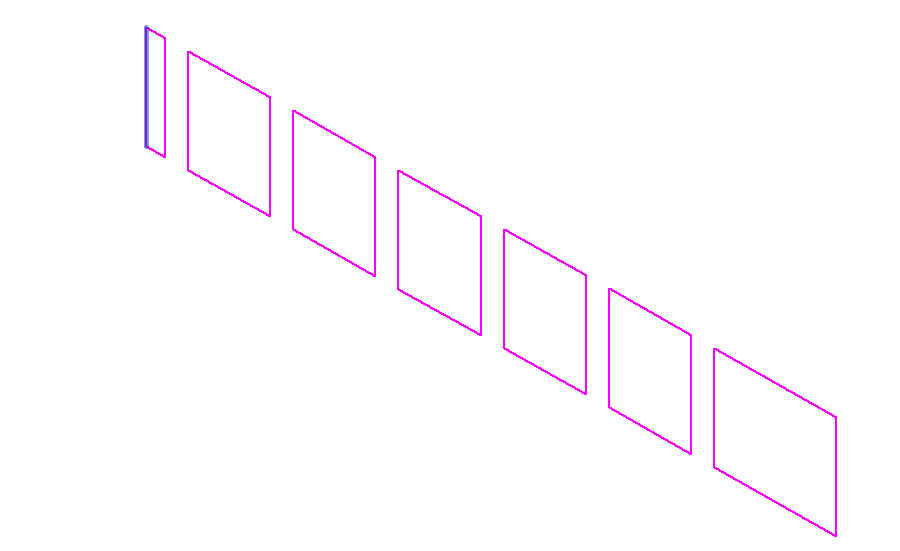Hi folks,
I am a newbie. I am learning dynamo and i wanted to know, how i can calculate in place wall area using dynamo in Revit 2016 Dynamo i.e 1.3.2 … i know i can get the area in the schedule but i found the area is incorrect. So please help me. Thanks in advance.
Try using geometry nodes to get the face of the element and calculate the area from that.
Thanks SeanP i tried to do so, but getting multiple errors, in fact i am very new to Dynamo so i request you to post your graph here. Thanks
show us what you have done, and what the errors are
someone else is not going to do your job/assignment/thesis for you
@Andrew_Hannell sorry sir, I felt bad, my doubts are not for any job/assignment/thesis I am just started learning dynamo. I got the area of In-Place wall but as the wall has voids in between, because if this I am getting multiple results in Watch Node in Dynamo. Now, how I can get the total from Watch Node results. Please refer to the Revit screenshot and dynamo graph!
How%20to%20get%20total|690x166
![image|690x425]
please can you share the in-place family
It works for me, but I am guessing it depends how it is modelled i.e. whether voids/solids are in the same sketch/plane
Hello Sir, Thanks for your reply. The In-Place wall has voids in it. and dynamo is computing the solid area of the wall separately, which can be seen in the watch node. I am attaching the In-Place family.
Regards
Tanzil
In Place Wall.rfa (312 KB)
for objects where the voids completely split the solids- it seems to depend how it is modelled.
In your example, it is probably easiest to model as a single solid sketch (no voids) then add up the areas. For example:
Alternatively, paint the surfaces, then schedule the material- this method means it is easier to see what is being counted
By the way, no need to call me sir, Andrew is fine … 
Thanks a lot Mr. Andrew. You explained me very clearly. I am glad to have conversation with you. Thanks a lot once again. I request you to keep guiding me to get perfect in dynamo.
Best regards,
Tanzil
Much love, God bless you.