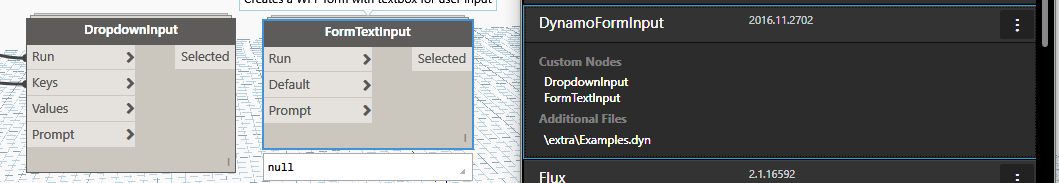I want to check the exact value of dimension. Although I got the value of dimension, but I cannot show these in the dialog.
Could you please be more specific here. May be a screenshot showing your end goal.
Hi @Kulkul
It just shows the exact dimension like this

If this dimension has one, show one; has three, four, … show three, four, … with break line.
If the number has decimal it will show 14100.1561516
Beside that, I use convert unit to change between system unit (feet) to metric unit. I think it will have decimal sometimes. How can it get directly the metric unit.
Regards,
@minhson.nguyen.8x I just added a taskdialog component to this package as I thought it could be useful.
You can also make your own with the TaskDialog Class or make one from scratch using winforms or wpf if you want 100% customization.
In it’s simplest form, using the TaskDialog + python, would look something like this:
import clr
clr.AddReference('RevitAPIUI')
from Autodesk.Revit.UI import TaskDialog
dialog = TaskDialog('Your Title')
dialog.MainInstruction = 'Alert Heading'
dialog.MainContent = 'Alert Message'
dialog.Show()@minhson.nguyen.8x You can use custom node given by @Gui_Talarico(Thanks) and connect your dimension values to “Content” of the “FormAlert” node. Make sure your values are converted to string before connecting to “Content”